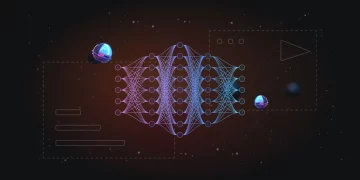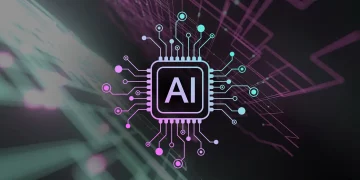In today’s data-driven world, data analytics has become a critical pillar for making informed business decisions. AI-driven tools are now at the heart of this transformation, helping organizations analyze large datasets quickly, identify trends, and uncover insights that were previously unattainable.
For businesses aiming to stay ahead of the competition, understanding which AI tools excel in data analytics is crucial. In this article, we will explore some of the best AI tools for data analytics that industry leaders swear by. We’ll also take a look at real-world use cases from successful companies to provide valuable insights into how these tools can be leveraged for maximum impact.
1. AI-Powered Data Analytics Tools: Why They Matter
Before diving into the top AI tools, let’s explore why AI is a game-changer in data analytics.
- Speed and Scalability: AI tools can process large volumes of data much faster than traditional methods, saving time and resources.
- Advanced Pattern Recognition: AI can uncover hidden patterns in data that would be difficult for human analysts to spot.
- Predictive Analytics: AI tools can analyze historical data to forecast future trends, enabling companies to make proactive decisions.
- Automated Data Cleaning: AI tools can automatically clean and preprocess data, improving the quality of insights.
2. Top AI Tools for Data Analytics
2.1. Tableau: AI-Driven Data Visualization
Tableau is one of the most popular data visualization tools used by businesses worldwide. Recently, the tool has integrated AI and machine learning capabilities to enhance its data analysis and reporting functions.
- Key Features:
- Explain Data: Tableau’s AI feature uses machine learning to automatically identify relationships in the data and provides automatic explanations for data points and outliers.
- Data Prep with Einstein Analytics: The AI-driven tool simplifies data cleaning and preparation, allowing users to focus on analysis rather than manual data wrangling.
- Natural Language Processing (NLP): Users can ask questions in plain English, and Tableau’s AI engine will provide answers in the form of visualizations.
- Industry Use Case:
- PwC: One of the largest consulting firms in the world uses Tableau to help clients unlock data-driven insights. They use AI-powered features like Explain Data to deliver quicker insights and automated analytics to clients in various sectors, including finance and healthcare.
- Why It Works: Tableau is known for its user-friendly interface, and its AI-powered features make data analysis accessible to both data scientists and business analysts.
2.2. Power BI: Microsoft’s AI-Powered Analytics Platform
Power BI, Microsoft’s business analytics platform, integrates AI capabilities to help users analyze data and share insights across organizations.
- Key Features:
- AI Visualizations: Power BI uses machine learning to generate insights from the data, such as automatically suggesting correlations or anomalies.
- Q&A Feature: Users can type natural language queries (e.g., “What are my sales figures for Q1?”), and Power BI’s AI will generate the appropriate visualizations.
- Cognitive Services Integration: Power BI integrates seamlessly with Azure’s Cognitive Services, enabling sentiment analysis, image recognition, and more.
- Industry Use Case:
- Adobe: Adobe uses Power BI to analyze data from their marketing platforms and gain insights into customer engagement. The AI features, like the Q&A feature, allow teams to rapidly generate insights and take action.
- Why It Works: Power BI is particularly beneficial for organizations already embedded in the Microsoft ecosystem, offering seamless integration with other tools like Excel, Azure, and SharePoint.
2.3. IBM Watson Analytics: AI for Predictive and Prescriptive Analytics
IBM Watson is a leading platform for AI and machine learning, and its Watson Analytics suite offers powerful predictive and prescriptive analytics features.
- Key Features:
- Automated Data Prep: Watson automatically cleans and organizes data, making it easy to start analyzing immediately.
- Predictive Analytics: IBM Watson provides forecasting capabilities that help businesses predict future trends and outcomes.
- Natural Language Processing: Like Tableau and Power BI, Watson also allows users to query data using natural language.
- Industry Use Case:
- H&M: The fashion giant uses Watson Analytics to analyze customer behavior and forecast trends. Watson’s predictive capabilities help H&M optimize inventory management and streamline product recommendations.
- Why It Works: IBM Watson is known for its advanced AI capabilities and is particularly strong in industries like healthcare, finance, and retail, where predictive analytics can offer a competitive edge.
2.4. SAS: Advanced Analytics and AI for Complex Data
SAS is a powerful analytics platform that’s been around for decades. It’s well-known for its ability to handle complex data analysis and provide detailed insights into various types of data.
- Key Features:
- AI and Machine Learning: SAS includes advanced algorithms for machine learning, such as neural networks and decision trees, that can predict trends and provide actionable insights.
- Forecasting and Time-Series Analysis: SAS excels in predictive analytics, helping businesses forecast sales, demand, and inventory needs with high accuracy.
- Automated Data Processing: SAS automates many aspects of the data analytics process, saving analysts a significant amount of time.
- Industry Use Case:
- HSBC: The global bank uses SAS to streamline risk management and fraud detection. Using machine learning models, they are able to predict potential fraud and prevent financial losses.
- Why It Works: SAS is a trusted name in advanced analytics and is especially favored by enterprises that need to work with large, complex datasets, such as in banking, pharmaceuticals, and manufacturing.

2.5. RapidMiner: AI for Data Science and Machine Learning
RapidMiner is an AI and data science platform that allows businesses to conduct predictive analytics and machine learning without the need for deep coding skills.
- Key Features:
- Automated Machine Learning (AutoML): RapidMiner automates the process of selecting and training machine learning models, which makes it accessible for those without a data science background.
- Data Prep and Visualization: The tool provides intuitive drag-and-drop features for data cleaning, transformation, and visualization.
- Integration with Other Tools: RapidMiner integrates with platforms like R, Python, and Hadoop, enabling a seamless workflow for data analysts.
- Industry Use Case:
- Volkswagen: The German automaker uses RapidMiner to improve its predictive maintenance processes. By analyzing data from sensors, RapidMiner helps anticipate vehicle failures and optimize maintenance schedules.
- Why It Works: RapidMiner’s user-friendly interface and AutoML capabilities make it ideal for businesses that want to integrate machine learning into their workflows without needing deep technical expertise.
2.6. Alteryx: AI for Data Blending and Analytics Automation
Alteryx is a data analytics platform that focuses on data blending, automation, and predictive analytics, using AI to speed up data analysis processes.
- Key Features:
- Data Blending: Alteryx allows users to combine data from multiple sources, such as databases, cloud platforms, and spreadsheets, into a single dataset for analysis.
- Predictive Analytics and Machine Learning: Alteryx’s AI tools include predictive models and machine learning algorithms for forecasting and optimization.
- Workflow Automation: Alteryx automates many of the data preparation and transformation processes, which is ideal for businesses looking to scale their analytics operations.
- Industry Use Case:
- McDonald’s: McDonald’s uses Alteryx to analyze sales and operational data across its global locations. Alteryx helps the company automate the process of gathering and analyzing data, which speeds up decision-making.
- Why It Works: Alteryx stands out for its data blending capabilities, which is crucial for businesses that need to pull data from multiple systems and integrate it for analysis.
3. Key Takeaways: Which AI Tools Work Best for Your Data Analytics Needs?
Choosing the right AI tool for your business will depend on your specific needs and resources. Here’s a quick summary of when to use each tool:
- Tableau and Power BI: Best for businesses that need powerful, AI-driven data visualization and easy-to-use interfaces for reporting and dashboards.
- IBM Watson: Ideal for businesses looking for advanced predictive analytics and deep insights using natural language processing.
- SAS: A strong choice for enterprises dealing with complex data sets and requiring advanced machine learning and statistical analysis.
- RapidMiner: Perfect for companies that want to implement machine learning with minimal coding expertise.
- Alteryx: Best for organizations that need to blend data from multiple sources and automate data preparation and analytics workflows.
Conclusion: Data Analytics Powered by AI
AI tools are revolutionizing the way businesses approach data analytics, allowing them to make faster, more informed decisions. From data visualization with Tableau and Power BI to predictive analytics with IBM Watson and data blending with Alteryx, there’s an AI tool for every need and every level of expertise.
Industry leaders across sectors are already leveraging these tools to gain a competitive edge. By incorporating AI into your own data analytics strategy, you can not only speed up processes but also uncover insights that can help drive growth and innovation.
With the right AI-powered platform, your business can transform raw data into actionable insights, optimizing both short-term operations and long-term strategic decisions.