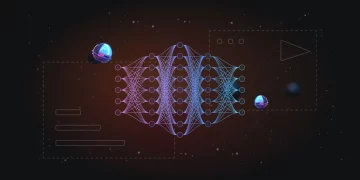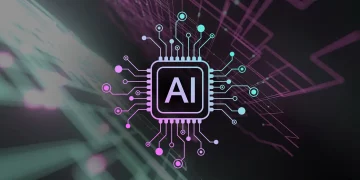Introduction:
In the fast-paced world of technology and business, the ability to quickly develop and iterate on new ideas is essential. Rapid prototyping allows organizations to test and refine concepts, gain valuable feedback, and make data-driven decisions early in the development process. This is especially true for AI-based applications, which require constant experimentation and fine-tuning to meet the unique needs of end-users.
AI development tools have come a long way in providing streamlined environments for building and deploying AI models and applications. With advancements in automation, pre-built models, and easy-to-use platforms, data scientists and developers can now prototype AI solutions faster and more efficiently than ever before.
In this article, we will explore how the latest AI development tools can enable rapid prototyping. We will focus on tools that provide quick experimentation, easy integration, and seamless deployment, allowing businesses to reduce development time, improve productivity, and drive innovation.
1. Why Rapid Prototyping is Crucial for AI Projects
Rapid prototyping allows businesses to:
- Test Ideas Quickly: By building an early version of an AI application, teams can validate hypotheses and identify potential challenges before committing significant resources.
- Iterate Based on Feedback: Prototypes can be tested with users or stakeholders to gather feedback, which can be incorporated into the design to improve the product’s functionality.
- Reduce Development Time: Rapid prototyping helps shorten the time between ideation and deployment, enabling businesses to bring new AI-driven products or features to market faster.
- Minimize Risks: Developing a working prototype allows teams to identify and address issues early in the process, reducing the risks associated with deploying AI systems at scale.
For AI projects, the complexity of model training, data preparation, and deployment often makes the prototyping phase time-consuming. However, with the right tools, AI developers can speed up the process without compromising quality.
2. Key Requirements for Rapid Prototyping in AI Development
Before diving into the tools, it’s essential to understand the specific requirements for effective rapid prototyping in AI development. Some key needs include:
- Ease of Use: Developers and data scientists need intuitive tools that allow them to quickly experiment with models and algorithms without dealing with complex configurations.
- Pre-built Models and Algorithms: Tools that offer pre-trained models or automated machine learning (AutoML) features significantly reduce the time needed to build prototypes.
- Scalability: Prototypes should be built with scalability in mind so that they can evolve into production-ready systems as the project progresses.
- Collaboration: Cloud-based platforms or tools that allow teams to collaborate in real-time and share code, datasets, and insights help streamline the prototyping process.
- Integration with Existing Systems: Prototypes should be easily integrable with existing business systems or workflows to facilitate seamless testing and validation.
3. Top AI Development Tools for Rapid Prototyping
Here are some of the latest AI development tools that support rapid prototyping by enabling fast experimentation, iteration, and deployment.
3.1. Google Colab
Google Colab is a cloud-based notebook service that allows developers and data scientists to write and execute Python code in an interactive environment. With Colab, you can quickly prototype AI models without having to set up your own infrastructure.
- Key Features:
- Access to free GPU and TPU resources for faster model training.
- Seamless integration with Google Drive for storing and sharing code and datasets.
- Pre-installed machine learning libraries such as TensorFlow, PyTorch, and Keras.
- Collaboration features that allow teams to work on the same notebook simultaneously.
Google Colab is perfect for rapid prototyping since it eliminates the need for infrastructure management and provides powerful resources for quick experimentation.
3.2. Microsoft Azure Machine Learning Studio
Azure Machine Learning Studio is a cloud-based service that allows you to build, train, and deploy machine learning models with minimal code. It’s an ideal platform for rapid AI prototyping, especially for teams that want to leverage the power of Microsoft’s cloud ecosystem.
- Key Features:
- Drag-and-drop interface for building machine learning models without writing complex code.
- Automated machine learning (AutoML) that helps speed up model selection and hyperparameter tuning.
- Integration with a wide range of datasets and cloud-based data storage.
- Support for deploying models as web services directly from the studio.
Azure Machine Learning Studio is an excellent choice for quickly testing out AI models, especially for users who may not be deep experts in machine learning but want to build functional prototypes.
3.3. Amazon SageMaker
Amazon SageMaker is a comprehensive cloud platform from AWS that offers a suite of tools to build, train, and deploy machine learning models. SageMaker is particularly useful for teams that want to move from prototyping to production quickly.
- Key Features:
- SageMaker Studio: An integrated development environment (IDE) that helps with building, training, and deploying machine learning models all in one place.
- Pre-built Jupyter notebooks for fast experimentation with different algorithms and frameworks.
- AutoML capabilities for automatic model building and optimization.
- Integration with AWS services, such as data lakes and databases, for easy access to data.
SageMaker’s robust features, combined with its scalability, make it an excellent platform for prototyping AI applications that need to eventually scale to production.
3.4. TensorFlow Lite
For AI applications that need to be deployed on mobile or edge devices, TensorFlow Lite provides a lightweight, efficient framework for building AI models optimized for smaller devices. TensorFlow Lite allows developers to quickly prototype mobile AI applications, test them in real-world conditions, and optimize them for performance on resource-constrained devices.
- Key Features:
- A streamlined version of TensorFlow, optimized for mobile and edge devices.
- Pre-trained models that can be easily deployed to mobile platforms.
- Support for both Android and iOS applications.
- Model optimization tools to reduce model size and increase speed on mobile devices.
TensorFlow Lite accelerates prototyping for mobile and edge AI applications by enabling developers to quickly implement machine learning models on smartphones, tablets, and IoT devices.
3.5. Hugging Face Transformers
Hugging Face is a popular library for working with state-of-the-art Natural Language Processing (NLP) models. The Transformers library is a powerful tool for rapidly prototyping AI solutions focused on text data, such as sentiment analysis, text classification, and question-answering.
- Key Features:
- Access to a vast collection of pre-trained models for various NLP tasks, including BERT, GPT-2, T5, and more.
- Easy-to-use APIs that allow you to integrate NLP models into your applications with minimal code.
- A collaborative ecosystem where you can share models and datasets with the community.
For teams focusing on NLP tasks, Hugging Face Transformers significantly speeds up the prototyping process by providing pre-trained models and tools for text-based AI applications.
3.6. Keras
Keras is an open-source deep learning framework written in Python that acts as an interface for TensorFlow. It is widely known for its ease of use and simplicity, making it an ideal tool for rapid prototyping of deep learning models.
- Key Features:
- Simple, modular interface for building deep learning models quickly.
- Integration with TensorFlow to leverage powerful backends for model training and deployment.
- Pre-trained models and tools for transferring learning to accelerate the development of AI applications.
Keras is a great choice for developers who want to quickly design and test deep learning models while benefiting from the power of TensorFlow for scalability.

4. Best Practices for Rapid AI Prototyping
To maximize the effectiveness of AI prototyping using the latest tools, here are some best practices:
4.1. Start with Pre-Trained Models
Using pre-trained models can drastically reduce development time. Many AI development tools, such as TensorFlow, Hugging Face, and Keras, offer a variety of pre-trained models for tasks like image recognition, text generation, and translation. By leveraging these models, you can focus on fine-tuning rather than building models from scratch.
4.2. Use AutoML for Model Selection and Tuning
AutoML tools, such as those offered by Google AutoML, AWS SageMaker, and Azure ML Studio, allow you to automate the process of selecting the right machine learning model and tuning its hyperparameters. This can save significant time during the prototyping phase, ensuring that you are using the most efficient model for your task.
4.3. Collaborate in the Cloud
Cloud-based tools, like Google Colab, AWS SageMaker, and Azure ML Studio, provide real-time collaboration features that allow teams to work on the same prototype simultaneously, no matter where they are located. This fosters collaboration, speeds up problem-solving, and enables faster iteration.
4.4. Iterate Quickly and Collect Feedback
Prototyping is an iterative process. Once you’ve built your initial model, get feedback from stakeholders or end-users as early as possible to identify areas for improvement. Cloud platforms make it easy to deploy prototypes and gather real-world data to inform subsequent iterations.
5. Conclusion
The latest AI development tools enable rapid prototyping, making it easier for enterprises and developers to experiment with new ideas, validate models, and bring AI applications to market faster. Whether you’re using cloud platforms like Azure Machine Learning Studio and Amazon SageMaker, or frameworks like TensorFlow Lite and Keras, the key to success lies in choosing the right tools that fit your specific needs.
By leveraging pre-built models, AutoML tools, and collaborative cloud-based environments, organizations can significantly reduce development time, enhance team collaboration, and rapidly test and refine AI solutions. With these modern AI development tools, the prototyping process becomes quicker, more efficient, and ultimately more impactful in driving business innovation.